Optimizing VPS performance works like an espresso brewed in the middle of a working day and gives your virtual server energy and fresh life. When you increase the performance of the server, you can rest assured that the site or application will function without any problems. In this article from License Markets Blog, we are with you with 9 practical solutions for optimization. Before you get to know the virtual speed optimization methods, the article (What is VPS?) gives you a complete and comprehensive view of the virtual server and helps you to understand more correctly to optimize it.
What factors affect the performance of a virtual server (VPS)?
Optimizing the performance of VPS means that your server has the best efficiency and can easily handle the needs of your site or application. The performance of your virtual server may go up and down for various reasons. In the following, we will examine some of the most important reasons together:

Resource allocation (CPU, RAM and memory)
Imagine your server is like an apartment. Any application running on it will be treated as a tenant. If the number of tenants (programs) increases, the resources (CPU, RAM and memory) are divided between them and may face lack of space and slow performance.
Web server settings
The web server is like the front door of your server. If this threshold is not set properly, your web server may take too long to respond to requests from site visitors. So you need to set it up to work with a large number of visitors at the same time.
Database performance
If your site or application uses a database, the performance of that database also affects the speed of the entire server. Complex and large requests to the database may slow down your site or application.
Network traffic
Network traffic is like the volume of cars that are about to enter a street. If the server traffic becomes too much, it will slow down or even stop the server. If you expect heavy traffic, it is necessary to prepare for it before the high traffic occurs by providing a VPS with adequate bandwidth.
How to optimize your VPS
In the following, we discuss 9 practical solutions to optimize VPS performance:
1. virtual server software update, The first step in VPS performance optimization

The first step to keep the speed of the virtual server high is to check whether the operating system software, kernel and other programs are up to date. Most operating systems update automatically, but a manual check is also necessary to make sure all programs are up to date. You can do this through the admin panel or server settings. If you're using Linux, you can run updates using a package manager (like apt, yum, etc.). Just login to your Linux VPS with SSH as the root user and execute the appropriate command:
For CentOS/RedHat:yum update commandFor Debian/Ubuntu:apt-get update && apt-get upgradeWith a simple update, maybe your virtual server will work like the first day again.
2. database optimization; The most practical step
Sometimes, old data gets uploaded to your virtual server. The same thing makes the VPS slower and takes up extra space. In this case, to optimize the performance of the VPS, it is enough to clean the database and increase the speed of the server. For this, go to the database settings and define a series of indexes. Then delete the old data to free up more space. Do not forget that the database software itself must be updated. For example, MYSQL versions 4.0 and 4.1 no longer provide security updates. If you are using these versions, you must update MySQL to increase your security and improve the speed of your VPS.
To check the version of MySQL, enter the following command in the command line:
mysql -V3. use of content distribution network (CDN); Important step to optimize VPS performance
Have you ever opened a site and its loading speed is so low that you completely block it and close it? The content distribution network has come to the fore. A CDN is a network of servers distributed around the world. These servers store copies of your website content. When someone visits your website, the CDN connects to the server closest to the user and delivers the website content from there. This will make your website load much faster regardless of its location.
Of course, CDN benefits go beyond speed. CDNs also improve the availability and security of your website. If one server goes down, another server will take over and keep your website online. The content distribution network also has security features such as protection against DDoS attacks and malware scanning; Therefore, if you want to have a high-performance, reliable and secure website, using a CDN will be a great solution.
4. use of caching system; Practical solution to optimize VPS performance
Has your website or app ever slowed down with an influx of visitors? In such cases, the effective solution is to use "Cache" for the static contents of your website such as files, code and images. By doing this, this information is stored in the RAM memory, which has a high access speed. With this action, you will see a significant reduction in delay and your server will access the required information much faster.
A cache system pre-stores copies of frequently used information in a temporary and accessible location. When a user returns to your website, these cached files and codes are loaded instantly; As a result, data requests are minimized and the load on your server is reduced. Tools like Varnish, Memcached and Redis come to your aid. You can configure these tools to cache specific types of content, such as HTML pages, images, or API responses.
5. Using Reverse Proxy: Security lock of your VPS

Reverse Proxy is a cyber hero that acts as a powerful intermediary between your virtual server and the outside world. This hero stops the flood of heavy requests. With reverse proxy:
The speed and performance of your site will increase several times
A reverse proxy stands like a guard against network access. It handles network requests and does not allow too much workload to be transferred to the main server.
No need to download everything again
Reverse proxy caches content such as images and scripts. This feature makes the user not need to re-download the content every time he logs in. The same thing increases the page loading speed and your VPS breathes a sigh of relief.
The security of the virtual server is multi-layered
The reverse proxy performs the decryption of the traffic itself (SSL Termination). Additionally, it hides the server's IP address. In this way, attackers cannot attack your server easily.
6. Using a load balancer: a common way to optimize VPS performance
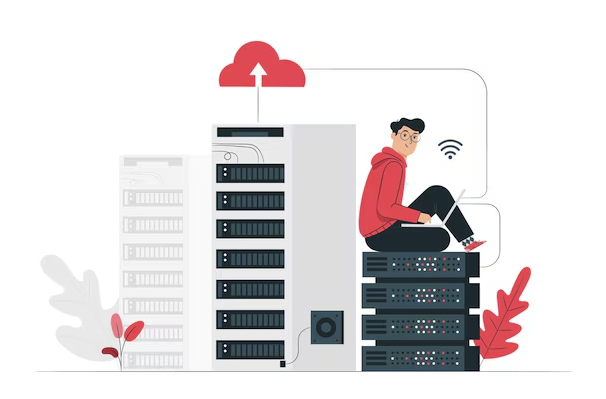
If you have a site that you want to load quickly and smoothly under any condition, use a load balancer. The load balancer acts like an invisible gatekeeper between the users and the group of servers. This smart tool distributes the incoming traffic between several different servers to both increase the performance of the site and reduce the probability of its outage. The good news is that there are common and efficient tools like Keepalived or HAProxy that help distribute traffic on your virtual server. This means that even when the number of visitors is extremely high, your site will still work with high availability and excellent speed.
7. use of intelligent monitoring tools; The most necessary solution
VPS monitoring tools help you monitor resource usage, uptime, and overall performance of your VPS and troubleshoot potential problems. There are free tools like Nagios and Zabbix for monitoring. They also send you warnings so that you can intervene in time and prevent possible problems in case of consuming too many resources or any other factor.
8. Optimizing the size of site code: a hidden and effective solution
One of the effective ways to optimize VPS performance is to reduce the code size of each page. The meaning of reducing the size of codes such as HTML, CSS, and JavaScript is to remove unnecessary parts such as comments and extra spaces that do not harm the overall performance. Fortunately, there are many tools to reduce the size of codes. Just copy and paste your code on sites like minifycode.com, HMTLMinifier, CSSNano and UglifyJS. These tools simply summarize the codes and reduce their size. This will make your website run faster than ever.
9. Improving Apache or Nginx web server settings; The last practical solution
Settings such as increasing the number of worker processes, configuring timeouts, enabling keep-alive and enabling Gzip compression will significantly improve the speed of your virtual server. Remember that before making any changes to the web server settings, be sure to try it in an isolated test environment to avoid possible problems with the main website.
Final word: turn your VPS into a rocket by optimizing its performance
Optimizing VPS performance for a site or application is like a thorough technical checkup for a car. In this article, we reviewed 9 of the most important solutions for virtual server optimization:
By applying these solutions, you can dramatically increase the speed of your VPS and improve your user experience significantly. If you need further guidance, Iran Server experts are eager to help you. You can write your questions at the end of this article so that we can guide you as soon as possible.
Frequently asked questions
1. What is the difference between optimizing VPS performance and upgrading it?
VPS performance optimization focuses on improving server performance by using available resources. Upgrading a VPS involves increasing hardware resources such as CPU, RAM or storage space.
2. What tools are there to optimize VPS performance?
Discover 9 practical solutions to optimize VPS performance. Learn how resource allocation, web server settings, database performance, and network traffic can affect your VPS and how to ensure optimal server efficiency.
- Database optimization
Using a CDN system
Activation of the caching system
VPS software update
Benefit from the load distributor
Use of monitoring tools
Use a reverse proxy
Website code optimization
Improving Apache or Nginx web server settings
Webmin: A powerful web interface that allows you to manage various server tasks, including managing users, configuring Apache and PHP, and monitoring server performance.
MySQL Tuner: A tool that allows you to optimize the performance of your MySQL database.
Nginx is a light, fast web server and a suitable alternative to Apache.
Discover 9 practical solutions to optimize VPS performance. Learn how resource allocation, web server settings, database performance, and network traffic can affect your VPS and how to ensure optimal server efficiency.



